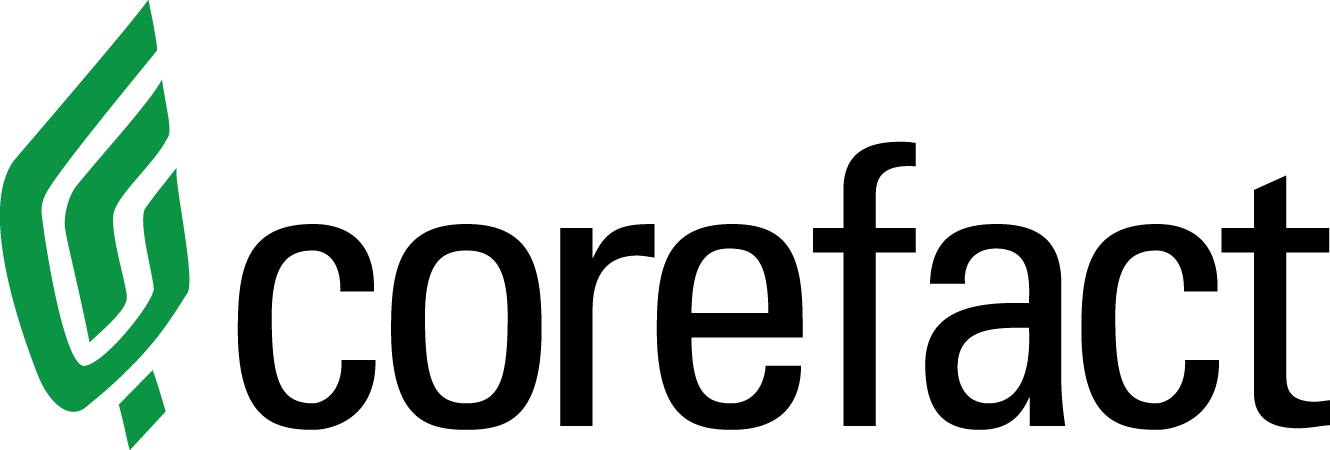Corefact 101: Uploading Mailing Lists

Attaching a Mailing List File
The first step is to make sure your file format is Microsoft Excel or Comma Separated Value (.csv). Then open the file you’ll be attaching and count the number of "active rows". "Active" simply means the rows which contain your client’s data and not the header. Next, subtract the header row from the total number of rows.
You’ll need to add that number in the upload process. If you don’t add the number, the file will be null. If you add a number that doesn’t match your spreadsheet, some rows might not be uploaded.
Once you’ve added the file, you’ll see your attached file on the delivery page. Review it to ensure everything looks correct, then continue the checkout process.
Tips and Suggestions
Keep an eye out for the following rules of our system.
1. Your first and last names must be in separate columns. The system cannot interpret the data if it’s in one column.
2. If your mailer includes condos, keep an eye out for unit numbers. These need to be located under the “Property Address” header. They cannot be in their own column.
3. For City, State, and ZIP, you can place them all under the same header — or separate them into three different columns. You cannot upload two columns, where city and state are together, and ZIP is separate.
4. If you’re using the Corefact Home Estimate feature, the property information should have individual columns for each of the following designations: property type or class, the number of bedrooms, number of bathrooms, total square footage, and lot square feet.
Need help?
Our Customer service team is ready to come to the rescue:
Call us: +(866) 777-3986
Monday through Friday 8:00 AM - 5 PM PST
Email: CS@Corefact.com
Related topics
Corefact Insights: How to Place an Order
Corefact has streamlined the real estate direct mail campaign process. Watch this informational video and start generating leads today.
Read More
Corefact Leads and Mailing List FAQs
Have questions about your mailing list or leads? We’ve got answers!
Read More
Corefact Design FAQs
Have questions about designing your Corefact postcards? We've got answers!
Read More